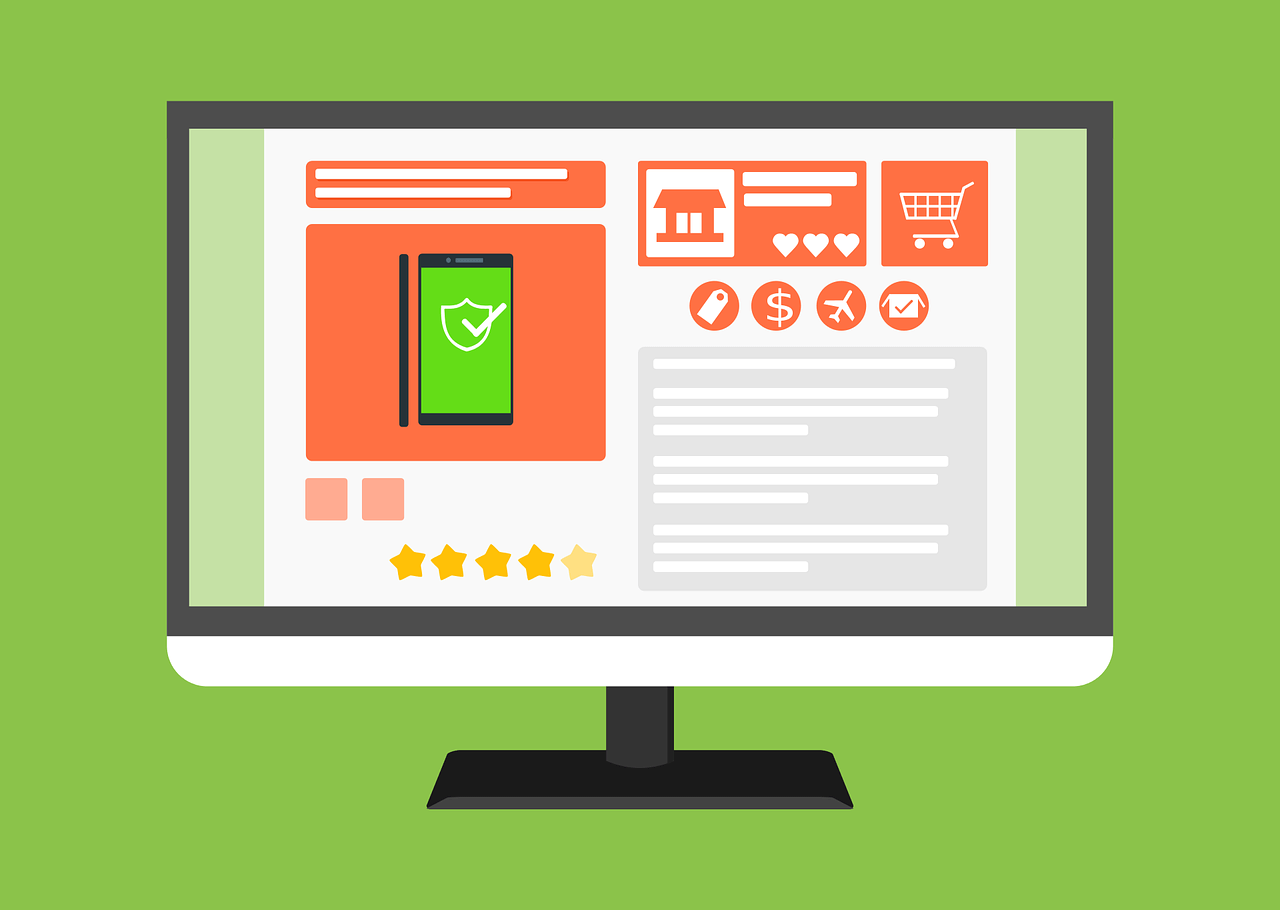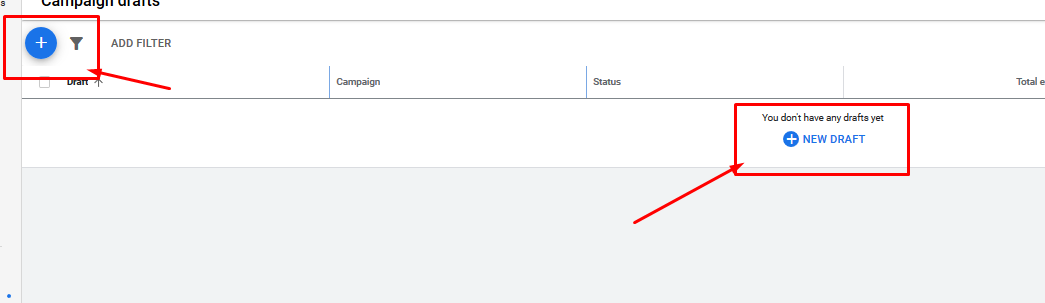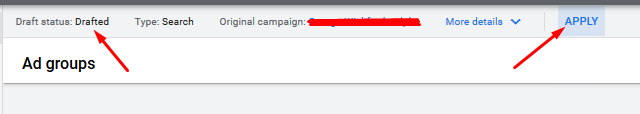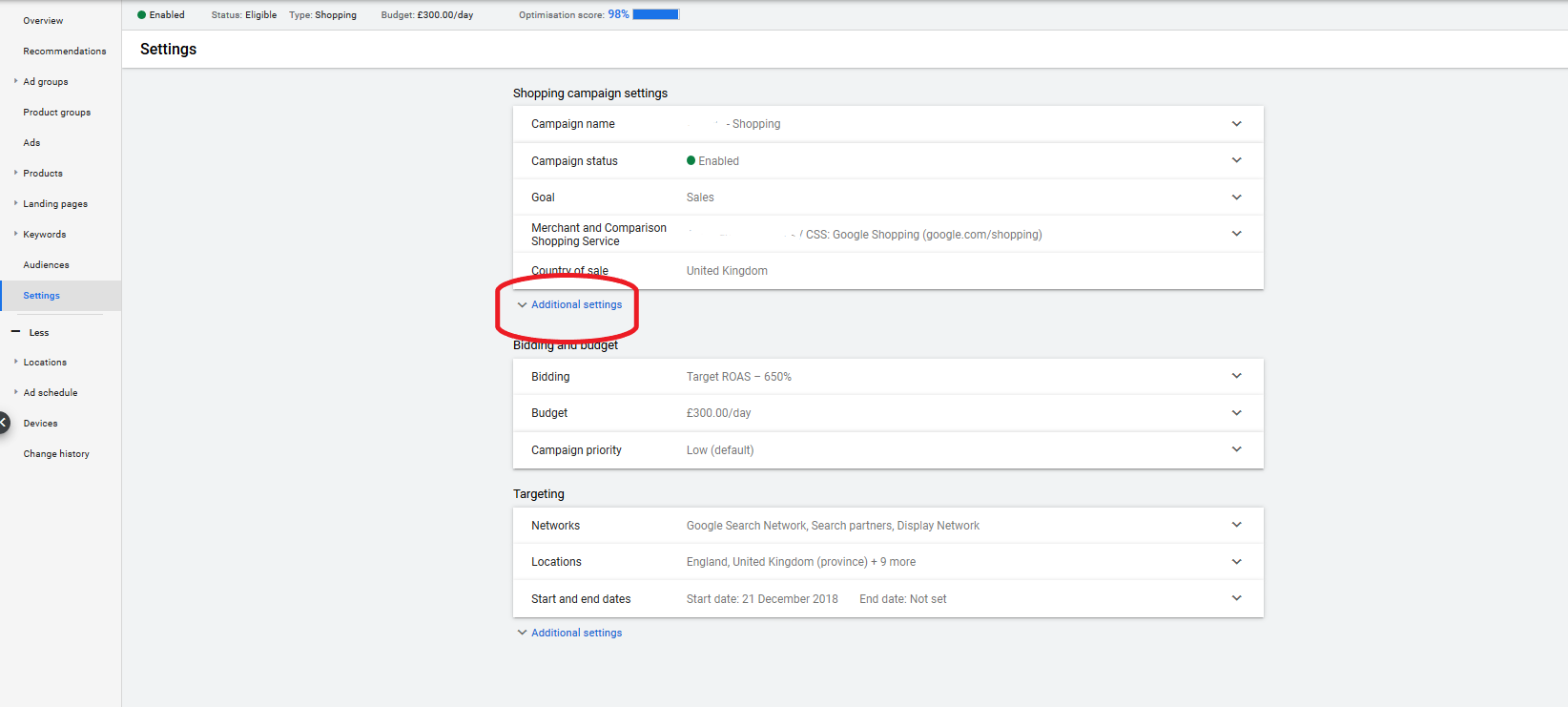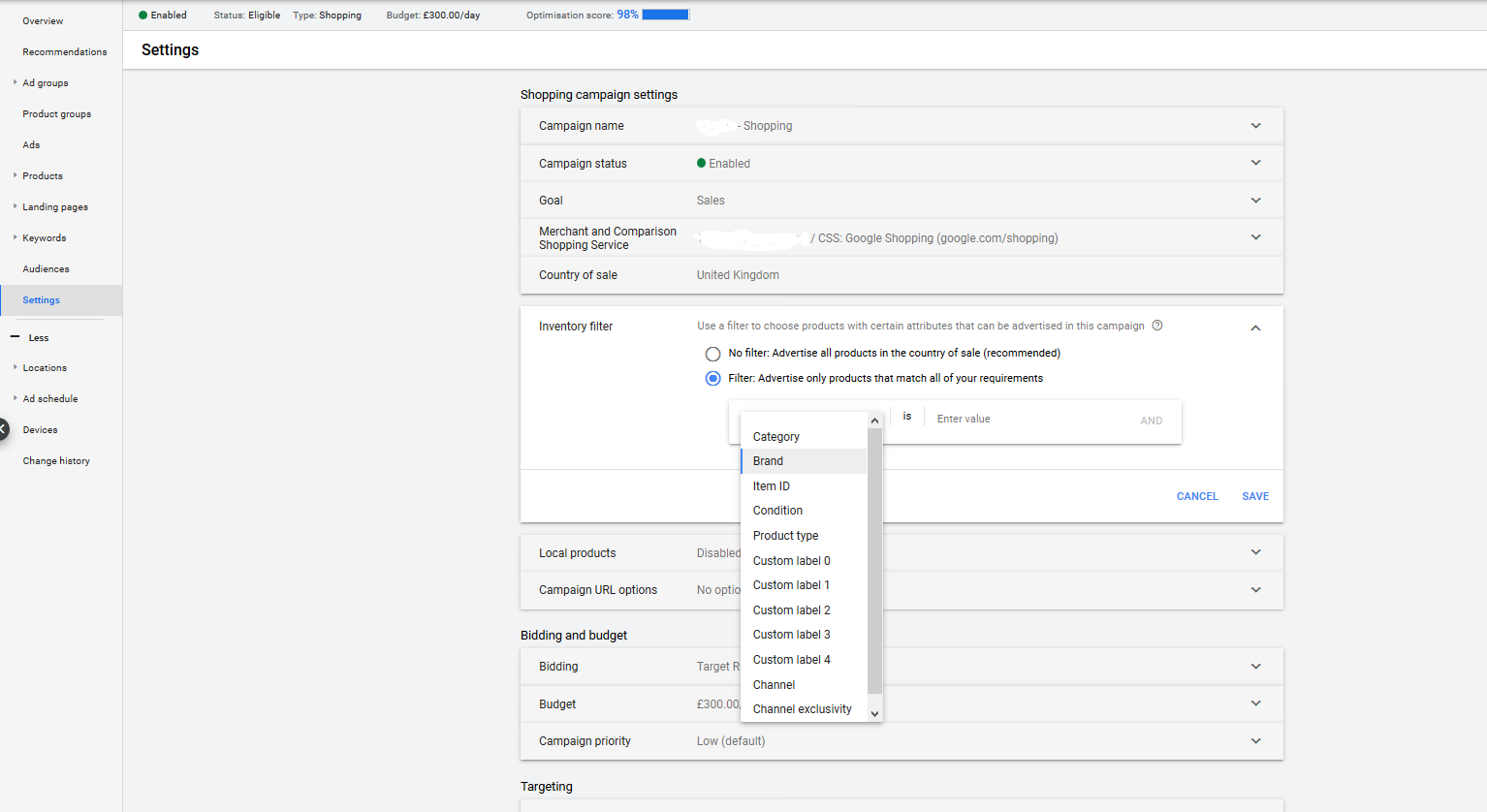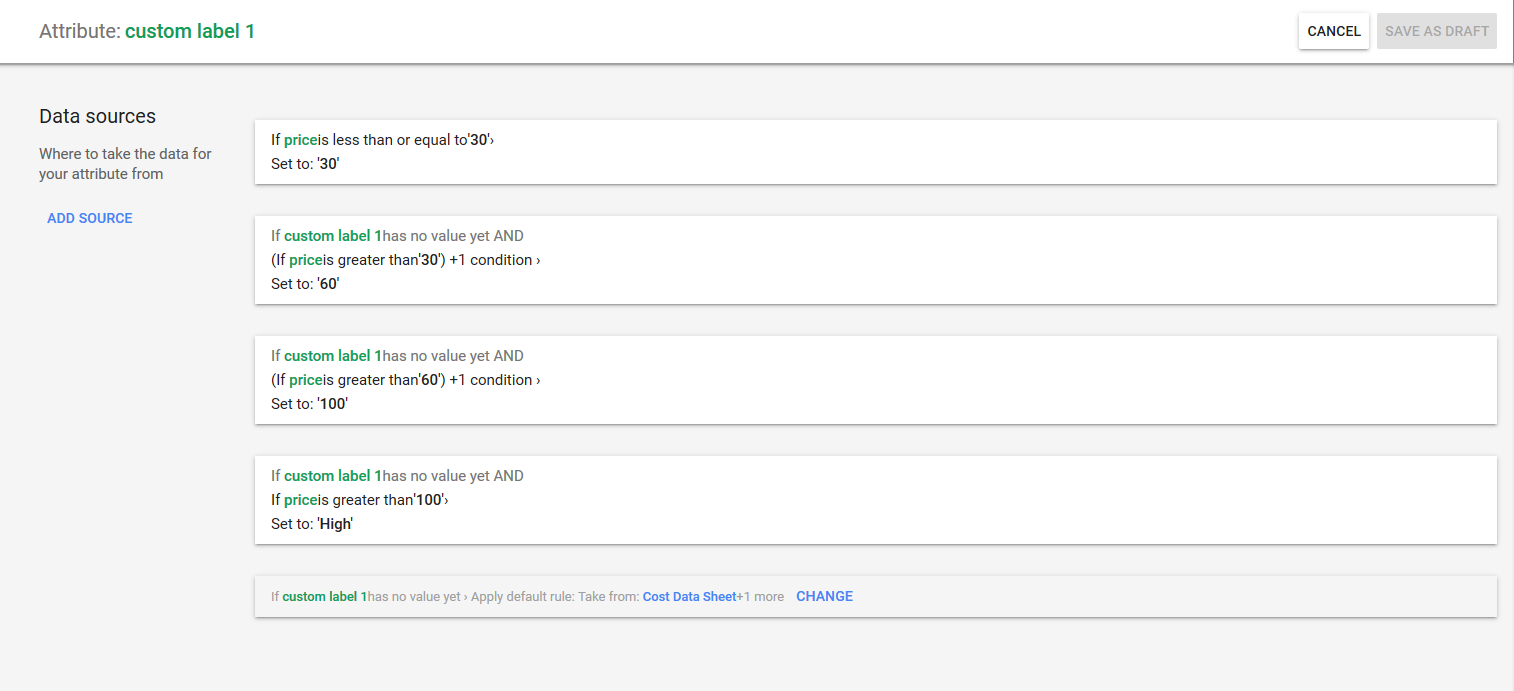3 Ways to Structure Your Google Shopping Campaigns
We’ve been providing eCommerce PPC agency services to our UK customers for years. In this time we’ve tried and tested many different strategies. In this post, I’ll share some of those with you.
1. The Priority Structure
The priority structure is a method to segment your campaigns by customer intent. As you’ll be aware, you cannot add keywords to Google Shopping, so you’re at their mercy for which search term your product will show for.
The strategy works by applying different priority levels to your campaigns. High priority campaigns are given the option to show first, then medium, then finally low. Tip: you can find priority settings in Campaign Settings.
How to use this strategy: first create 2 identical campaigns and apply the priority settings. In the “high” priority campaign, add high intent negative keywords. These could be brand names, sizes, colours or any other specific term that indicates high intent. Now set the bids. Bid low on the “high” priority campaign and higher on the “low” priority campaign.
The results: during an auction the high priority campaign is checked first. If the search is not blocked by a negative keyword, then the ad is shown with the low bid. You see what’s happened here? We’re bidding lower on low intent searches.
Now, if the search is blocked by a negative keyword, the “low” priority campaign serves the ad. Now we’re bidding higher for high intent searches.
Tips: you needs to be constantly adding negative keywords to both campaigns, so get in to the search term report daily & add anything that you don’t want to trigger your ads.
The next thing to consider is budget. If your “high” campaign runs out of budget, then your “low” campaign will start serving ads on the low intent keywords, so make sure you keep your budgets balanced.
2. The Margin Structure
This strategy is perfect if you’re using the Smart bidding strategy Target Return On Ad Spend (tROAS).
As not all products have the same profitability, a single Target CPA or tROAS strategy cannot work for all products.
This strategy allows you to segment your products by gross margin. The easiest way to do this is by assigning a custom label to the product in your Merchant Feed.
If your online store cannot do this automatically, then create a feed rule in your Merchant Centre.
How to use this strategy: Create campaigns or adgroups segmented by profit level. You can do this by creating product groups from your custom label, then excluding all but the one you want.
Now assign each campaign or ad group the tCPA, tROAS or bid that will yield the correct return on investment for the given level of profit
The Results: Your bidding strategy will now try to achieve your target. This should provide a consistent profit across all products regardless of their individual margins.
Tips: When setting tiered tROAS bids, Google will generally prefer the campaign with the lowest tROAS or highest tCPA bids. You can use campaign priorities to adjust how you want each campaign to show.
3. The Price Structure
This stragety work in a similar way to the margin strategy, but uses item price rather than margin to segment your products & bids.
This is a particulaly effective strategy when using tCPA bidding as you can set a £5 CPA target for items costing £20 – £30 and a £20 CPA target for itmes costing £100+ for example. This also works well with manual bidding where you are prepared to bid higher for more expensive items.
How to use this strategy: define a custom label based on price range (use Feed Rules in Merchant Centre to apply to each product). Now, segment your campaigns or adgroups by this custom label & apply the appropriate bid.
The Results: Your bidding strategy now bids higher for high value items & lower for more inexpensive items leading to consistent profitability across your entire product range.
Bonus Tips
- Try using Dynamic Search Ads in conjuntion with your shopping ads. This lends additional visibility & improved click through rates.
- Regularly check search term reports for negative keyword opportunities.
- Test how different product headlines effect CTRs (you can change these in Merchant Centre.
- Add all available audiences (including remarketing audiences) to your shopping campaigns & review performance.
So, there are some ecommerce PPC strategies for you to consider. If you need any help, feel free to get in touch or click here to view our ecommerce
ppc agency services