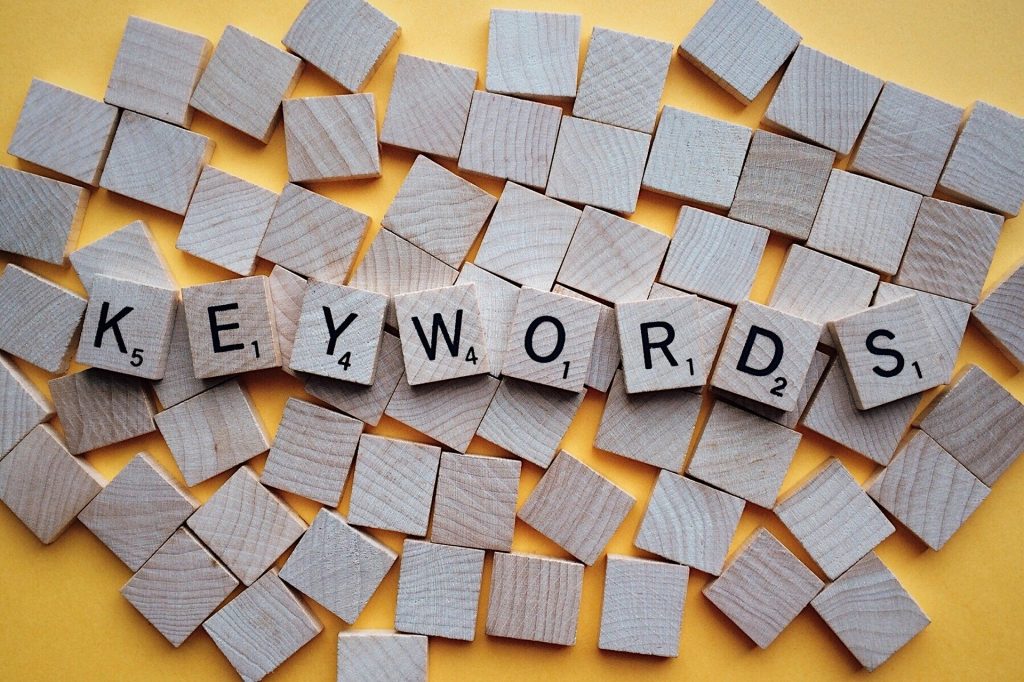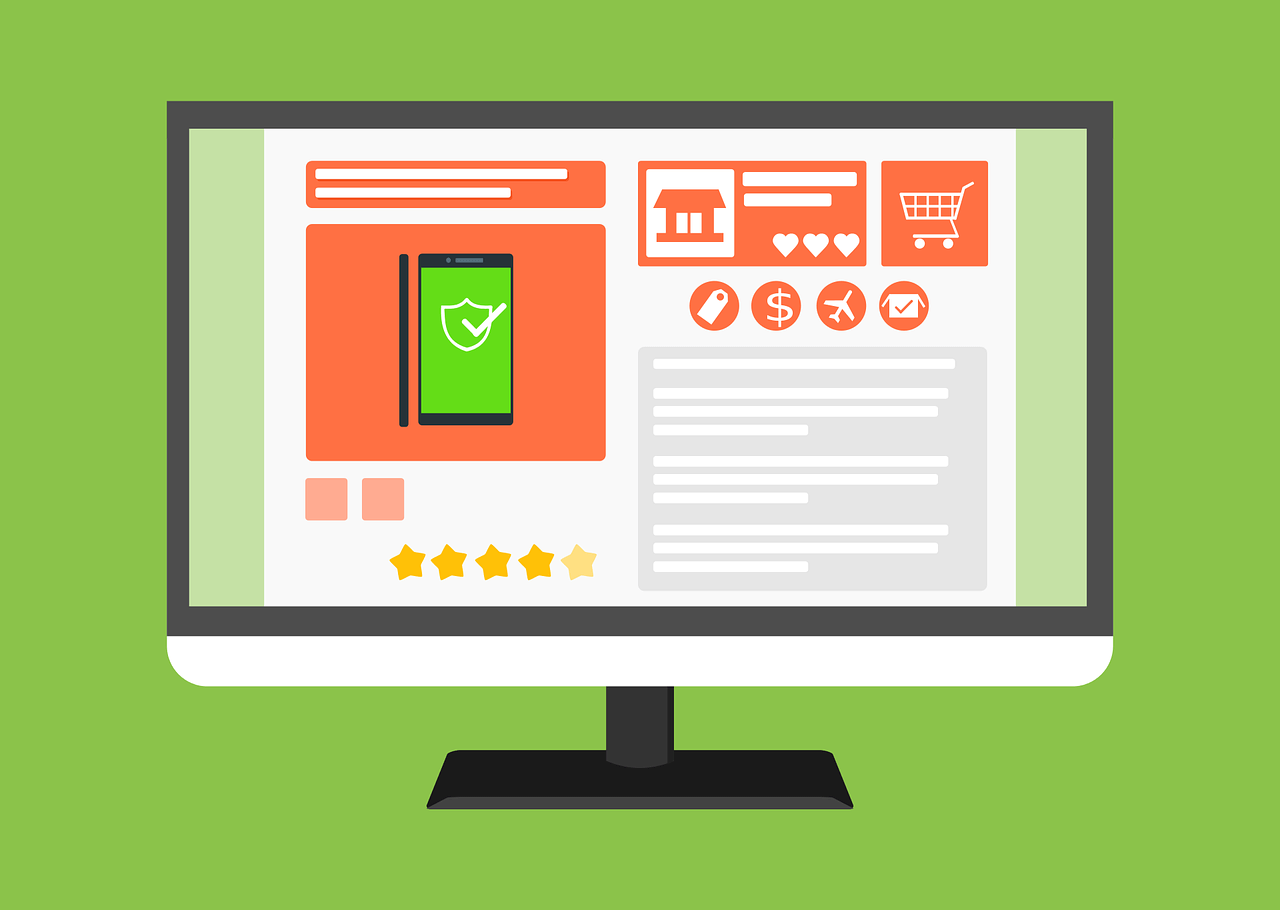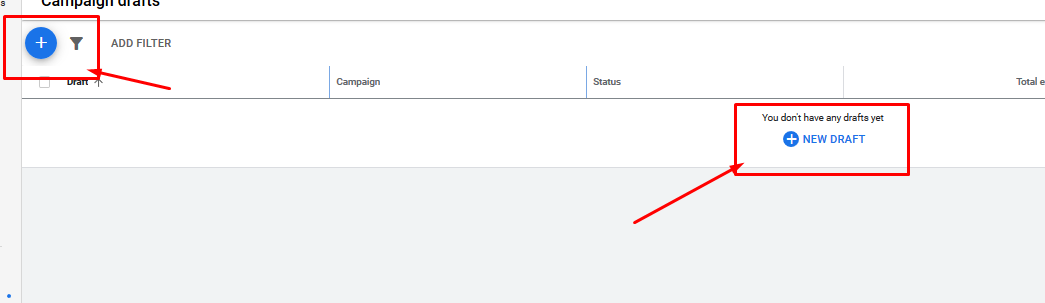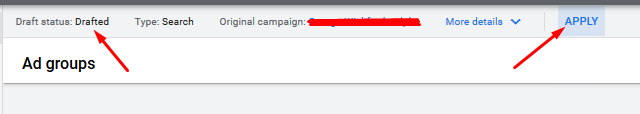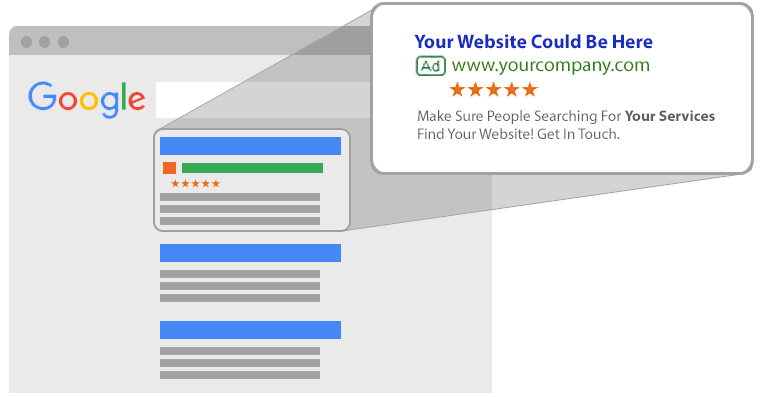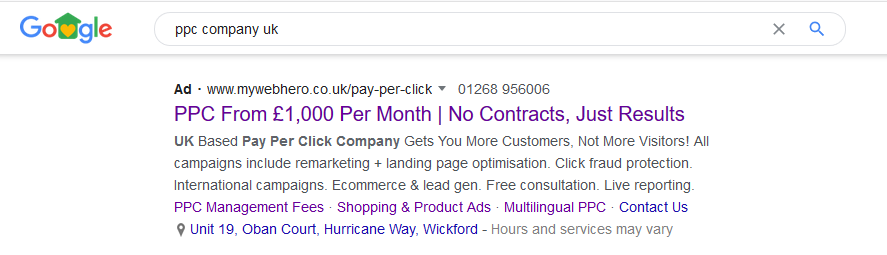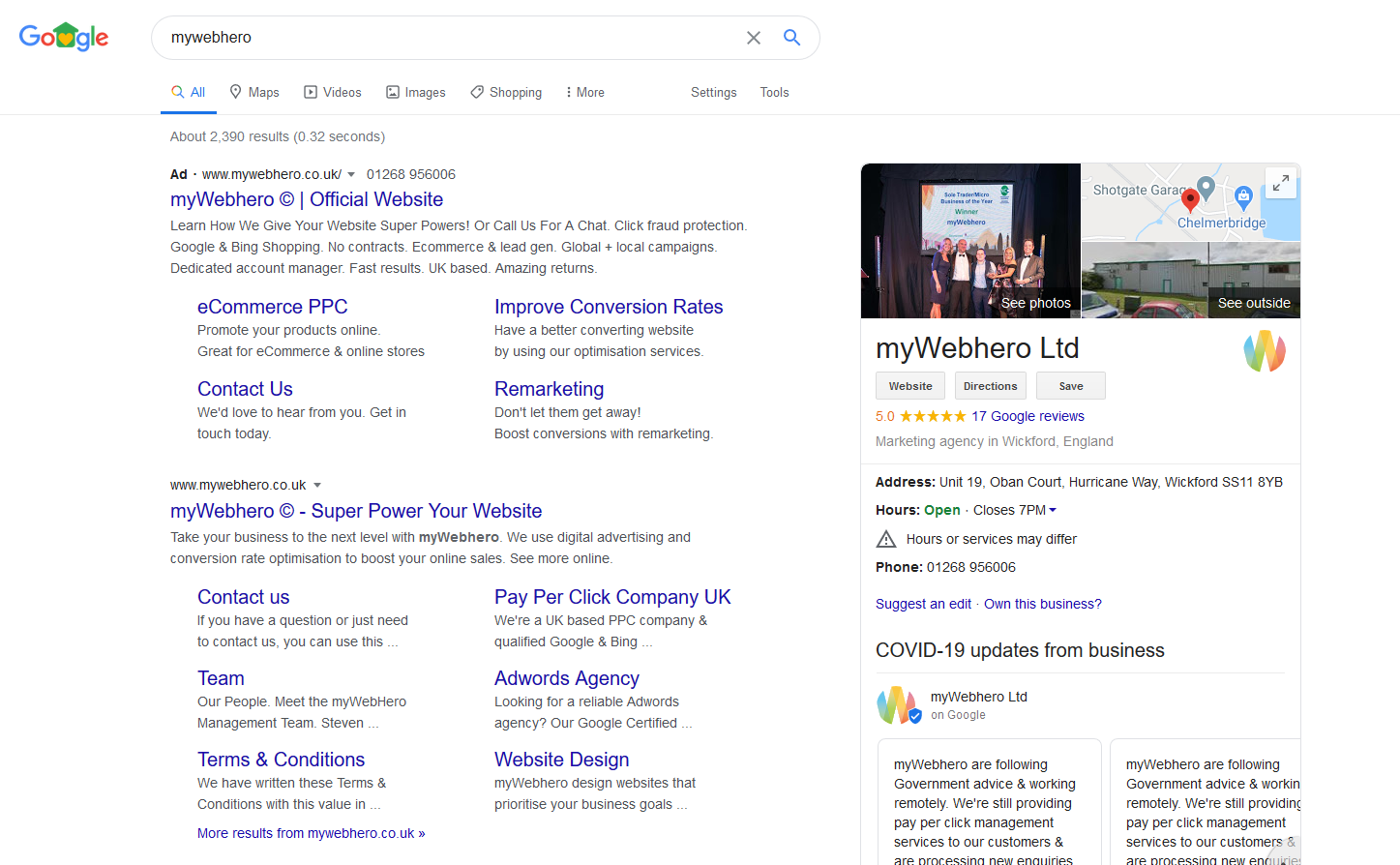PPC Management Company Guide To Keywords
There are only 4 types of Keyword types used in Google (& Microsoft) Ads. These keywords are what a PPC management company (or individuals managing their own account) use to tell Google when they would like their adverts to show.
Each match type has is own strengths and weaknesses and some are more useful than others! In this guide, we will talk about the different types of Keywords and when to use them.
Broad Match
Broad match keywords in general should not be used, because as the name suggests they are too broad and whilst they can generate some relevant keywords, they can also bring in a lot of search terms that are not relevant. Here is why…
A company selling crystal glasses using the broad keyword of glasses, this would yield search term results such as-
Crystal glasses, reading glasses, drinking glasses. Where can I buy glasses, prescriptions for new glasses, where can I buy spy glasses. Magnifying glasses, where can I recycle glasses.
As you can see all the search terms are relevant to the keyword glasses – BUT the intent behind them are different and only one of the search terms (crystal glasses) is relevant to the company.
The only time a PPC management company would use a broad match is if there are very low search volume on your targeted keywords. Or on a re-marketing campaign, where the keywords are inexpensive, and the audience is highly engaged with your brand. If you still want to use broad keywords you will need to have a considerable library of negative keywords. Either that or get ready to say goodbye to a considerable chunk of your budget.
Broad Match Modified
All broad match keywords have + symbols in front of the words. This means that the search term HAS to contain the keywords with a + symbol in front of them. The keywords can appear in any order in the search term.
IMPORTANT – ensure there is not a gap in between the + and your keyword, otherwise your keyword will just be a broad keyword!
Broad match keywords are ideal for trying to find new search terms for your campaign. The benefit of using broad match modified keywords or BMM’s is that you have more control over them than broad keywords.
The same company selling crystal glasses this time uses the BMM keyword +crystal +glasses, this means the search terms will have to contain both crystal and glasses but in any order. This could generate search terms such as- reading glasses for sale near crystal palace, smashed crystal glasses, buy glasses made of crystal, and rent crystal glasses.
As you can see the search terms are more relevant but they still contain some irrelevant keywords. When you use broad match keywords you will need to ensure that you have a good base of negative keywords. You will need to regularly review your search terms and add converting search terms or add negative keywords if irrelevant.
Phrase match keywords
Phrase match keywords are keywords that use “ to indicate that it is a phrase match. For instance “crystal glasses for sale” means that your advert would ONLY show when the search term contains the keyword in that order only. These keywords are good if you have a keyword that you know works but want to find longer tail keywords.
Search terms generated from “crystal glasses for sale” would be-
Crystal glasses for sale. Low price crystal glasses for sale. Cheap crystal glasses for sale. Crystal glasses near me.
As you can see these are a lot more relevant, but you will still need to monitor the search terms to add converting terms. Make sure to add negative keywords if any irrelevant terms show.
Exact Match Keywords
Exact match keywords are for search terms that you know have and will convert. To create an exact match keyword, use the square brackets []. The exact match keyword of crystal glasses for sale would be shown like this [crystal glasses for sale]. The search terms generated by this keyword would only be- crystal glasses for sale. (Google will include any synonyms or spelling mistakes in the search terms. If you do not want these included then just add them as a negative).
The volumes on exact match keywords can and probably will be a lot lower than the broader keywords. But exact match keywords that are most effective and relevant to your business. And will often tend to be your best performing keywords in your account.
As you can see BMM’s and phrase match keywords are used as exploratory keywords to find new search terms. A good PPC management company (or individual managing their own account) would then convert them into exact match keywords. You can then afford to up your bid on the exact match keyword as you know that it will convert.